Step 1 - Set-up the Application in JDeveloper

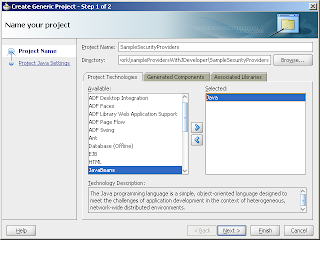 Create a new Generic Application in JDeveloper. Create a project for the application and make sure that Java is selected as a project technology. Next, import the samples into the project. Once you've downloaded the samples, unzip it. From JDeveloper, select "Import...Java Source" and then select the src folder from the directory where the samples were downloaded.
Create a new Generic Application in JDeveloper. Create a project for the application and make sure that Java is selected as a project technology. Next, import the samples into the project. Once you've downloaded the samples, unzip it. From JDeveloper, select "Import...Java Source" and then select the src folder from the directory where the samples were downloaded.
 Finally, modify the project settings to exclude the "tests" folder. Unfortunately, after some effort there are some parts of this sample that are just "too old" to get working - the test clients, test application, and test domains.
Finally, modify the project settings to exclude the "tests" folder. Unfortunately, after some effort there are some parts of this sample that are just "too old" to get working - the test clients, test application, and test domains.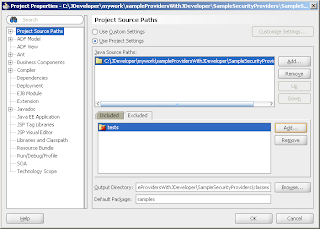
Step 2: Setting up Ant
Add an empty build file to the project, then replace the contents of the empty build file by cutting and pasting the contents of the build.xml from the samples into the build.xml in JDeveloper.
 If you've done this right, then you have a project that looks like this in JDeveloper.
If you've done this right, then you have a project that looks like this in JDeveloper. The next step, and this is probably the most "complicated" is to modify the build.xml to conform to your specific environment. Everything is keyed off of the lib property. Modify this to value to point to WEBLOGIC_HOME/server/lib - (c:\Oracle\Middleware\wlserver_10.3\server\lib).
The next step, and this is probably the most "complicated" is to modify the build.xml to conform to your specific environment. Everything is keyed off of the lib property. Modify this to value to point to WEBLOGIC_HOME/server/lib - (c:\Oracle\Middleware\wlserver_10.3\server\lib).The other complicated part is that since you're not running this inside of the WLS environment, the classpath is not their. Instead of dealing with JDeveloper and setting the environment that way, I just added
The last thing to do is to either make a similar change to the
<java classname="weblogic.management.commo.WebLogicMBeanMaker" fork="true" failonerror="true">
<jvmarg line="-Dfiles=${build_dir} -DMDFDIR=${build_dir} -DMJF=${build_dir}/${sampleprovidersjar} -DtargetNameSpace=${namespace} -DpreserveStubs=true -DcreateStubs=true -DmbeantypesDir=${mbeantypes}">
<classpath>
<path location="${lib}\..\..\..\modules\com.bea.core.mbean.maker_1.4.0.0.jar"/>
<path location="${lib}\..\..\..\modules\com.bea.core.utils.full_1.6.0.0.jar"/>
<path location="${lib}\weblogic.jar"/>
<path location="${java.home}\..\lib\tools.jar"/>
<javac srcdir="${test_src_dir}/java" destdir="${class_dir}">
<classpath>
<path location="${lib}\..\..\..\modules\com.bea.core.mbean.maker_1.4.0.0.jar"/>
<path location="${lib}\..\..\..\modules\com.bea.core.utils.full_1.6.0.0.jar"/>
<path location="${lib}\weblogic.jar"/>
<path location="${java.home}\..\lib\tools.jar"/>
</classpath>
</javac>
If you've done everything correctly, you should now be able to build the samples. You do this by running the ant task by right clicking on the build.xml and select the all target.
 And...you should have a file called wlSampleSecurityProviders.jar in your WEBLOGIC_HOME\server\lib\mbeantypes directory. This is the jar that contains the sample providers.
And...you should have a file called wlSampleSecurityProviders.jar in your WEBLOGIC_HOME\server\lib\mbeantypes directory. This is the jar that contains the sample providers.Admittedly, this is not a perfect solution. Even if you add weblogic.jar to the project classpath there are some funny things with this set-up. Most notably is the fact that the classes appear to be in the wrong packages. This is because of the way that the samples project is distributed. This can be a but annoying, but I've used this set-up for the WS-SecureConversation work that I did recently, and I found it workable. I'll probably go into more details in a future post, but if people have questions in the meantime, post them here, and I'll do my best to help






